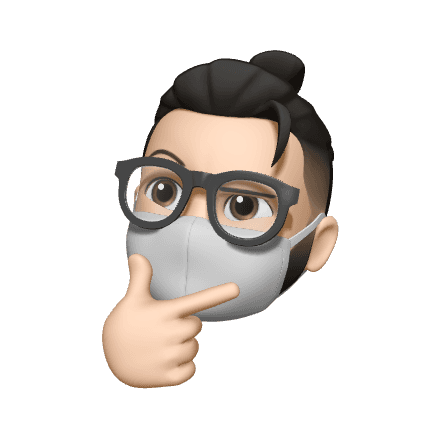Add a New Lesson Plan
After logging in to your account as a teacher:
On the dashboard, you will find a card titled "Lesson Preparation", click on the "Add new lesson preparation" button.
You will be taken to a new page to create the lesson preparation.
Select the class session that this preparation will be associated with.
Enter the lesson title in the input field.
Click "Next: Lesson Activities" to proceed to the next step.
If you do not find any session to select, make sure to choose the correct date, or ask the educational supervisor to review your session schedule.
ستنتقل إلى صفحة جديدة لإنشاء تحضير الدرس.
حدد الحصة التي سيرتبط بها هذا التحضير.
أدخل عنوان الدرس في حقل الإدخال.
اضغط "التالي: إجراءات الدرس" للانتقال إلى الخطوة التالية.
إذا لم تجد أي حصة للاختيار، تأكد من اختيار التاريخ الصحيح، أو اطلب من المشرف التعليمي مراجعة جدول حصصك.