Relevant Roles
Teacher Role
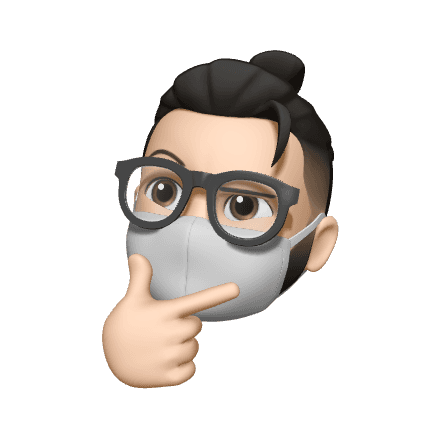
Student Role
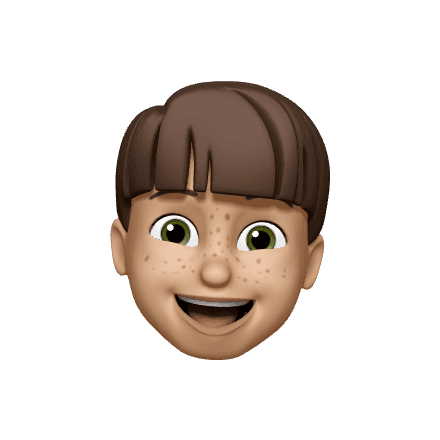
Parent Role
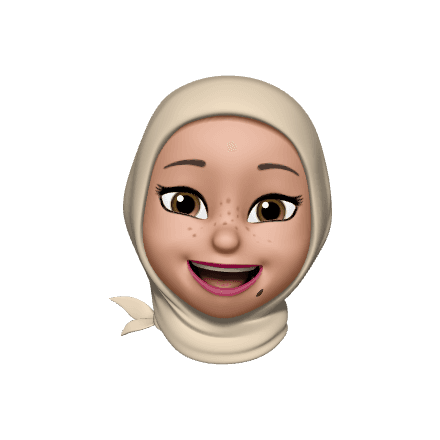
Educational Supervisor Role

Sign up to Mozn's Newsletter
Relevant Roles
Teacher Role
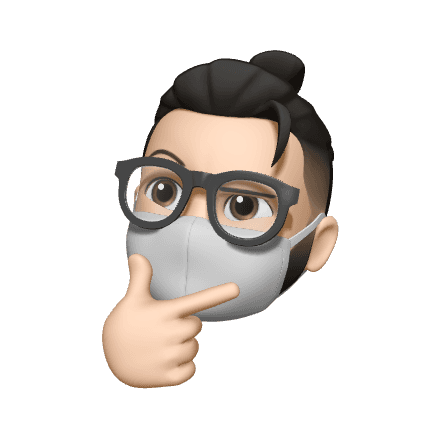
Student Role
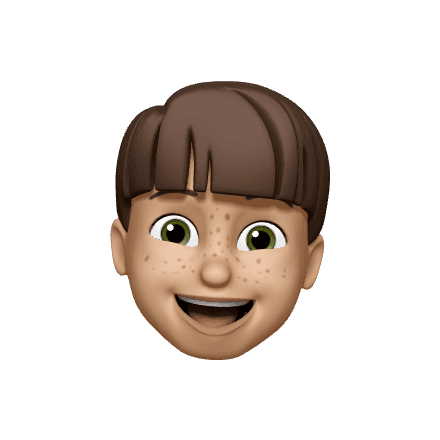
Parent Role
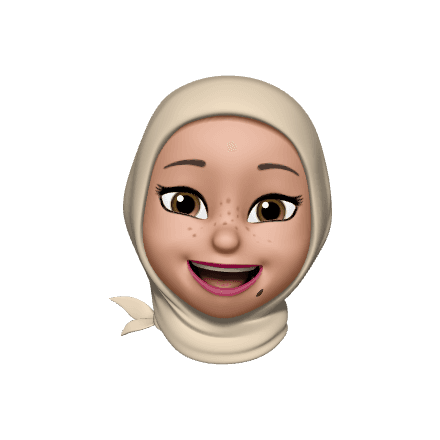
Educational Supervisor Role

Sign up to Mozn's Newsletter
FAQ
Here are some answers to the most frequently asked questions, we will add more soon!
How do I log in to Mozn?
Go to login link in Mozn then enter your username and password.
How do I find out my username or password for my account?
You can contact the system administrator (usually the educational supervisor at your school) to request login credentials.
What are the available means to communicate with technical support?
You can use the following methods:
Start a live chat with the technical support team (available 24/7) by clicking the green chat button visible on all platform pages.
Send an email to support@moznlms.com (please note that your institution's custom support email may be different, make sure to check with the system administrator).
Contact via WhatsApp at the number wa.me/966541991448.
Can I create a new account in Mozn?
We are pleased that you are interested in trying Mozn! Creating a new account on the platform will be available through your educational institution (school) after it subscribes to Mozn.
How do I log in to Mozn?
Go to login link in Mozn then enter your username and password.
How do I find out my username or password for my account?
You can contact the system administrator (usually the educational supervisor at your school) to request login credentials.
What are the available means to communicate with technical support?
You can use the following methods:
Start a live chat with the technical support team (available 24/7) by clicking the green chat button visible on all platform pages.
Send an email to support@moznlms.com (please note that your institution's custom support email may be different, make sure to check with the system administrator).
Contact via WhatsApp at the number wa.me/966541991448.
Can I create a new account in Mozn?
We are pleased that you are interested in trying Mozn! Creating a new account on the platform will be available through your educational institution (school) after it subscribes to Mozn.
How do I log in to Mozn?
Go to login link in Mozn then enter your username and password.
How do I find out my username or password for my account?
You can contact the system administrator (usually the educational supervisor at your school) to request login credentials.
What are the available means to communicate with technical support?
You can use the following methods:
Start a live chat with the technical support team (available 24/7) by clicking the green chat button visible on all platform pages.
Send an email to support@moznlms.com (please note that your institution's custom support email may be different, make sure to check with the system administrator).
Contact via WhatsApp at the number wa.me/966541991448.
Can I create a new account in Mozn?
We are pleased that you are interested in trying Mozn! Creating a new account on the platform will be available through your educational institution (school) after it subscribes to Mozn.